Monitor Calibration
Check you monitor calibration.
It is vital to have a well calibrated monitor to be able to work with any kind of digital photograph or image.
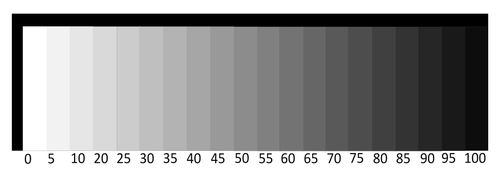
The first image on the right is a grey step chart which gradually steps from white through to black. On a well adjusted monitor it should be possible to see ALL of the transitions between the steps. If you are unable to see the steps on the far left or, on the far right you will be unable to accurately judge very light or dark areas of an image.

The seccond image on the right is a Red Green Blue gradient chart. The colours should fade cleanly from red, green and blue on the left to black on the right. There should be no visible banding within the image. If the trasition from left to right is not smooth then your display has insufficient bit depth for accurate work.
Ideally your display should be calibrated using a hardware device such as the Datacolor Spyder X or the Calibrite Display SL. For those who do not have access to such hardware some software solutions are offered below.
Tablet / Phone / iPhone / Ipad users: -
Sadly none of these devices may be calibrated to work accurately with colour images. You should not make decisions on colour accuracy of images using these devices, they simply are not suitable for any kind of colour accurate work.
Windows users: -
If you have a Windows 10/Window 11 machine there is a software solution to allow monitor calibration. Go to the start menu and type "Calibrate Display Tool", this is fairly extensive process.
Apple Mac users: -
For Apple Mac users choose the "Apple menu" --> "System Settings", then click "Displays" in the sidebar. Click the pop-up menu next to "Color Profile" on the right then choose "Customise". Click the Add button "+" to open Display Calibrator Assistant. The assistant will walk you through adjusting the display, then create a calibrated colour profile.
None of the proposed software solutions are as good as hardware calibration but they are better than no form of calibration.
You should also be aware that many digital cameras and high end printers can produce colours which can not be displayed on a display device.